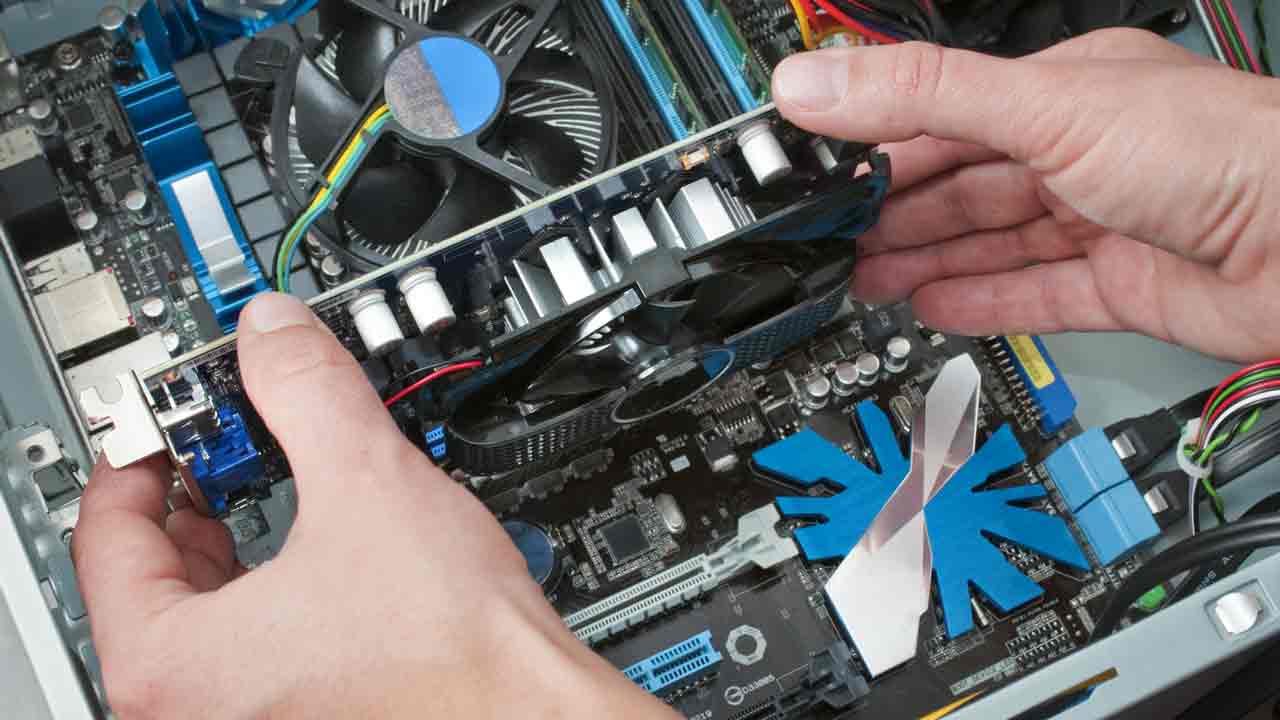PC Assembly & Hardware Maintenance
PC Environment (Architecture and Components)
Motherboards, Processor and Hardware Organization
Interface adapters & Peripherals
Memory types and Storage devices (Identification and Installation)
Safety, care and handling
Power Supply & UPS
PC assembly and setup
Verifying the assembly procedure
Routine Maintenance
Troubleshooting
Software Installation & Upgrades
(Hardware, File system, Partitioning,Formatting, etc..)
Installation of Operating System (Windows-XP and Linux-Fedora)
Upgrading (Service packs and Kernel)
Installation of Applications software and Utility software
Recovery procedures (Uninstalling, Use of recovery disk, Backup procedures)
Software Maintenance (Removing, Temporary files, Disk maintenance)
Troubleshooting
System Administration
Administration’s responsibilities
Hardware, Device Installation & Configurations
File System Management
Introduction to Server Systems & Services
Domains & Workgroups
Creating a Workgroup & sharing Resources
Creating a Domain, Adding Users & sharing Resources
User management (Rights, User Groups & Permissions)
Sharing Storage space & Disk quotas
System Administration & Maintenance tools
Systems Security & System Recovery-Backup Process
Troubleshooting
Network setup and Maintenance
Introduction to computer Network
LAN, WAN & Internet
LAN Topologies
Equipments used in LAN Environment
Switches /Hubs, Routers, Gateways
LAN Cabling Techniques, Preparing Cables & Testing
IP Addresses & Sub-netting
Setting up of a LAN
Connect through the Ethernet Switches
TCP/IP Configurations
Sharing Resources
Installing Devices (Network Printer)
How to Configure & Connect to Internet
Dialup & Leased lines
Using LAN & Proxy Server
Web Server configuration (Linux – Apache)
Executive communication through e-mail & configure Clients
Network Monitoring Trouble Shooting
Eligibility:- 10th or 12th
Duration:- 6 months, 1 Year